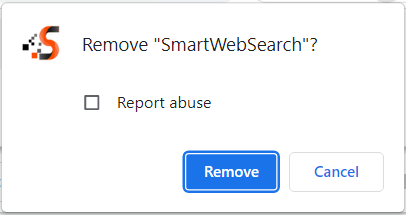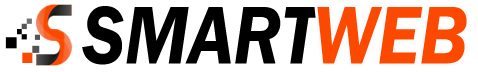Uninstall instructions for Chrome
-
Click on the three verticals dots at the top-right corner of the browser
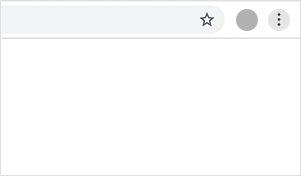
-
Click "More tools"
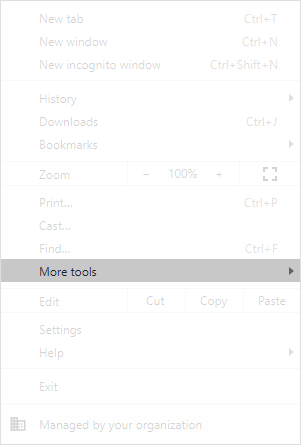
-
Click "Extensions"
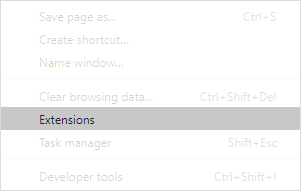
-
Find "SmartWebSearch" from the list of installed extensions and click on the "Remove" button
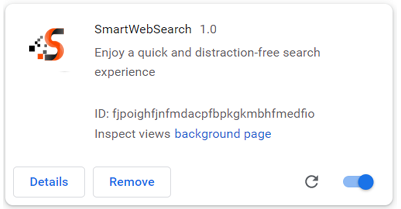
-
Click on the "Remove" button